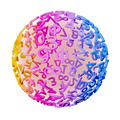GeoGebra
You can use Spreadsheet mode in GeoGebra to make frequency tables. After you make a frequency table in Spreadsheet mode, it will appear in Graphics View. You can move it to wherever you want later, by dragging it with the cursor.
Even though GeoGebra can make frequency tables for you, it’s often more convenient to use Excel .
GeoGebra Instruction 1
Make a Frequency Table
- 1.
- Open
Algebra View,Graphics ViewandSpreadsheetunderViewinMenu. - 2.
- Enter all your observations in column
AinSpreadsheetmode. - 3.
- Make a
GeoGebralist of your observations by marking them inSpreadsheetmode and click onListin
Toolbar. In the pop-up window, changeNameto “Observations” and clickOK. - 4.
- Enter the command
FrequencyTable(<List of Raw Data>, <Scale Factor (optional)>)
in
Input Bar. Insert “Observations” in<List of Raw Data>. SetScale Factor (optional)to 1.
GeoGebra Instruction 2
Find the Number of Observations
- 1.
- If you quickly want to count the number of observations you have, mark the cells you have filled in.
- 2.
- Click
Countin
Toolbar. The number of observations will appear in a new row below your observations inSpreadsheetmode.