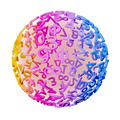GeoGebra
You can use GeoGebra to compute the surface area and volume of solid figures by using their coordinates.
GeoGebra Instruction 1
Area of a Polygon in 3D Space
- 1.
- Open
Algebra ViewunderViewinMenu. Note! You can also open3D GraphicsunderView, but be aware that3D Graphicscan makeGeoGebralag. - 2.
- In an empty row in
Algebra View, use the commandPolygon(Point, , Point)
where you replace each
Pointfield with the points of your polygon. Recall thatGeoGebradraws line segments between the vertices in the order you list the points, so make sure that you list them in the same direction if your figure is a regular polygon (either clockwise or counterclockwise, not in a random order). You can always open3D Graphicstemporarily to check if your figure is correct.The number displayed in the row is the area of the corresponding figure.
Now, if you want to find the surface area of a solid figure which consists of polygons (a polyhedron), you can just repeat Item 2 for all the polygons in your figure and sum their areas.
When it comes to volumes, GeoGebra has several built-in commands to draw the most common solid figures. These commands compute the volume as well. Here are the entries for each of them:
The following is a summary of how you can determine the volume of any of the figures in the above list.
GeoGebra Instruction 2
Volume of a Solid Figure
- 1.
- Open
Algebra ViewunderViewinMenu. Note! You can also open3D GraphicsunderView, but be aware that3D Graphicscan makeGeoGebralag. - 2.
- Draw the solid figure as described in one of the entries in the list above. Make a note of what
GeoGebranames the figure. - 3.
- Use the command
Volume(Object)
where you replace
Objectwith the name of your figure from the previous step. - 4.
- The volume of the figure will be displayed in
Algebra View.