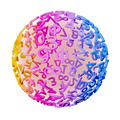GeoGebra
Menu
Revenue, Cost, Unit Cost and Profit in GeoGebra
You can use GeoGebra to find unit cost and profit if you have the revenue and the cost function. GeoGebra automatically plots the graphs of these functions, too!
GeoGebra Instruction 1
- 1.
- Open
Algebra ViewandGraphics ViewunderViewinMenu. - 2.
- Type your revenue function in
Algebra ViewasR(x) = <revenue function>and pressEnter. - 3.
- Type your cost function in
Algebra ViewasC(x) = <cost function>and pressEnter. - 4.
- Get the unit cost function by typing
U(x) = C(x)/x, then pressEnter. - 5.
- Get the profit function by typing
P(x) = R(x) - C(x), then pressEnter.