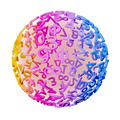Excel
Calculating the mean, or average, of a data set is actually pretty easy. You just add all the values of the data, and then divide that sum by the number of data points. This can be a challenging task if the data consists of a large amount of numbers. In those cases you can use Excel to do the job for you.
Excel Instruction
Calculating the Mean
- 1.
- Input the data in
Excel. - 2.
- Click a nearby empty cell where you want the mean value to be shown. Write
=AVERAGE(
- 3.
- Then mark all the numbers of the data and press
Enter.
Example 1
Below, you can see an overview of how many pieces of candy eight of the students in a class ate this weekend:
Find the mean of this data.
- 1.
- First you enter all the data values in
Excel, into individual cells. - 2.
- Then you enter the formula for finding the mean in an empty cell. Write
=AVERAGE(
- 3.
- Then you highlight the cell range containing your data and press
Enter. Simple as that!The result is:
From
Excelyou see that the mean amount of candy eaten this weekend is 10 pieces.